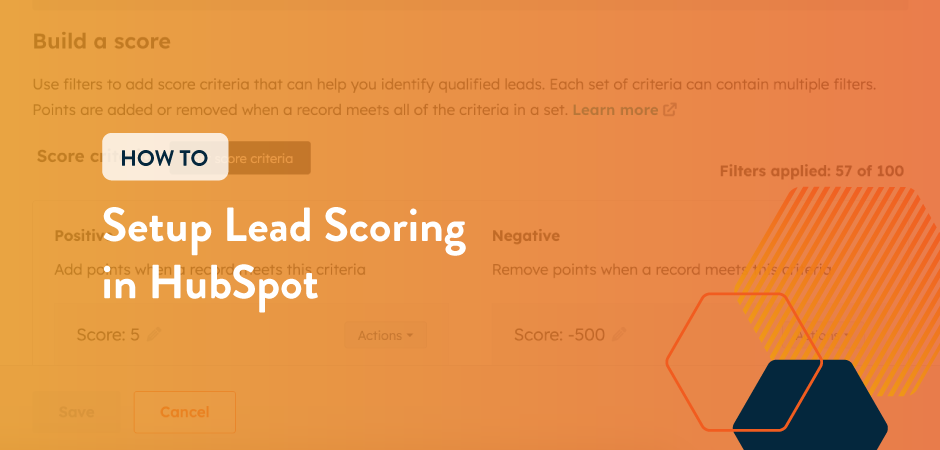
As a marketer, generating leads for your sales team is likely the main focus of your job.
But generating leads is more than just getting contacts to fill out a form. If all leads get passed to sales, it can lead to wasted time on someone who will never convert.
Once you’ve captured a lead, you need to determine who’s interested and ready for sales and who needs nurturing.
That’s where lead scoring comes in.
Lead scoring assigns values to your leads based on a set of criteria you determine. After setting up point values, HubSpot will calculate a lead score for each contact, saving your sales team time from having to evaluate leads or talk to contacts that will never convert.
Continue reading to learn how to set up lead scoring in HubSpot.
Before You Begin
Before you set up lead scoring in HubSpot, you’ll need to do prep work first. Work with your marketing and sales team to determine the criteria you’d like to include.
At Hivehouse, we recommend dividing your criteria between engagement and fit. Engagement criteria will tell you whether or not the contact has recently engaged with your company. Fit criteria will reflect whether or not the lead fits your ideal customer profile (ICP). For example, we typically work with B2B businesses working in manufacturing, engineering, construction, and businesses that support these industries. If a lead was a B2C eCommerce company, they wouldn’t fit our ICP.
For positive criteria, you might include your forms with increasing points based on how likely the contact is ready to convert. You might also include website visits, marketing email engagement, region, personas, industry, or any other HubSpot property that will help determine if it’s a high-quality lead.
Negative lead score criteria subtract points from the overall lead score. For this, you might include contacts who haven’t visited the website recently, haven’t engaged in marketing emails or forms, or is outside of the region you work in. The negative criteria should include anything that identifies a contact that isn’t engaged or isn’t a good fit for the company.
How to Use Lead Scoring in HubSpot
- Click on the gear icon in the top navigation.
- Click on Properties from the side menu.
- Search for “HubSpot Score.”
- Note: While it’s called lead scoring, the property itself is called the HubSpot Score
 .
.
- Note: While it’s called lead scoring, the property itself is called the HubSpot Score
- Click on the HubSpot Score property to adjust the criteria.
- Go through your criteria 1 by 1 and add them to the editor.
- Don’t forget to adjust the points at the top of each criteria section.

- Don’t forget to adjust the points at the top of each criteria section.
- Once you’ve added both your positive and negative criteria, click Save.
Once you hit save, HubSpot will start assigning lead scores based on the criteria.
How to Use Lead Scoring in HubSpot
Once you’ve set up lead scoring, you can use it to make your sales and marketing team more effective. Here’s how.
Create Lists
Creating lists is not only a good way to segment your contacts but also a way to determine which contacts are ready for sales, and which still need to be nurtured. Here are a few examples:
- Hot: Lead scores of 75+
- Warm: Lead scores of 60-74
- Needs Nurturing: Lead scores below 60
Create Workflows
With lead scoring, you can also determine which lifecycle stage the contact should be in based on their score. For example, contacts with a lead score of 60 or higher may be considered a marketing-qualified leads (MQL). You can create a simple workflow that enrolls contacts with a HubSpot Score of 60 or higher that will then set the lifecycle stage as an MQL and notifies sales to further qualify.
Adjust Your Lead Scoring
Once the lead scoring has been up and running, meet with sales to see how it has been working. You’ll want to consider:
- Are they accurate?
- Have sales talked with any cold leads?
- Should any of the points be increased or decreased?
- Should any criteria be added or removed?
HubSpot lead scores are dynamic, and will automatically update once you save any changes.
Once you have lead scoring set up in HubSpot, it’s a game changer for optimizing your marketing and sales process. By effectively identifying and prioritizing leads, your sales team can focus on the leads the most likely to convert, helping to boost revenue.
Need help setting up lead scoring? Our team at Hivehouse Digital can help. Contact us to learn how we can help your sales and marketing team get started.
Get the latest news
Blog Topics
- Analytics
- Branding & Identity
- Budget
- Construction
- Content Marketing
- Conversion Rate Optimization
- Email Marketing
- HubSpot
- Inbound Marketing
- Lead Generation
- Marketing Strategy
- News/Events
- Paid Search & PPC
- Recruiting
- Sales & Marketing
- Sales Enablement
- Search Engine Marketing
- Search Engine Optimization
- Social Media
- Thought Leadership
- Uncategorized
- Usability
- Video Marketing
- Web Hosting
- Website Design
