
HubSpot is a deep tool with an impressive repertoire of features. It’s one of the most robust all-in-one marketing automation platforms—and with great functionality comes great responsibility.
Cool tools can help make a marketing campaign smart and scalable, but when your HubSpot portal is a mess, your marketing campaigns can become almost unmanageable.
Here are the top issues we see when new clients come to us that can have a significantly negative impact on the usability of a HubSpot portal.
No Personas Identified
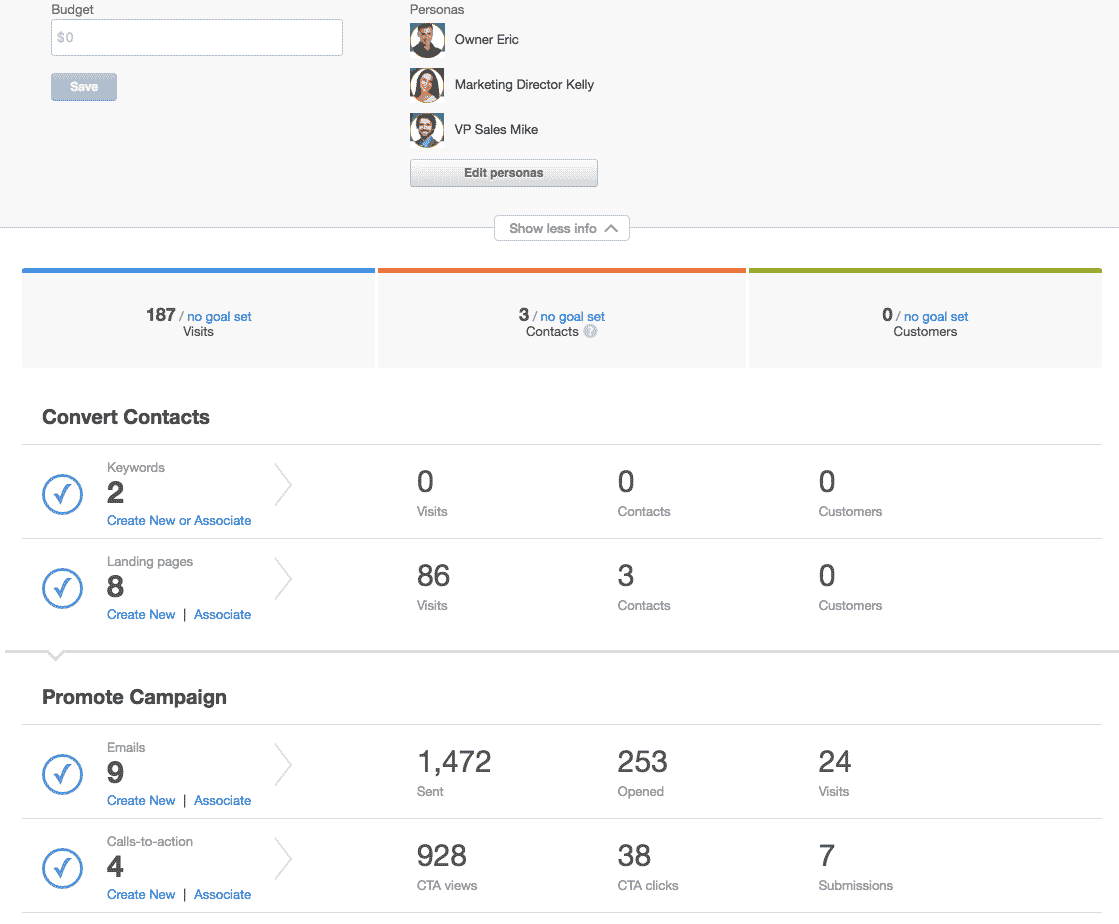 Identifying buyer personas is critical for creating successful campaigns that are both engaging and personalized.
Identifying buyer personas is critical for creating successful campaigns that are both engaging and personalized.
Setting up personas allows us to measure our efforts by persona for the following:
- Visits, contacts, and customer by keyword
- Blog post visits and CTA clicks
- Calls-to-action views, clicks, and clicks that lead to a submission on the subsequent landing page
- Social media clicks by platform (Twitter, Facebook, or LinkedIn)
- Landing page visits, contact, and customers
- And more, as though that weren’t enough
These metrics can be tracked by individual personas, or any combination of them.
If you haven’t set up personas yet, you will do yourself a huge service by creating the personas in your HubSpot portal! Here’s a helpful guide for achieving this.
A No Thank You Page?
You might have a thank you page template specifically for thank you pages only. But it’s common for people to use thank you pages for other pages as well. If so, it could create an indexing problem, if you’re not careful.
Sometimes a thank you page will have “nofollow,noindex” tags in the header to keep from giving away the content offer to anyone who finds it without filling out a form. This means if your thank you pages are being used for all kinds of purposes, you could be un-indexing a potentially large portion of your website.
Here are a few other less critical issues we see with thank you pages:
- They don’t have clear next steps. Always include clear next steps on a thank you page for nurturing your leads. It puts you directly in contact with a visitor who is engaged in at least one thing you have to offer. Impact Branding has a blog post all about this concept, fully equipped with examples of thank you pages that rock.
- Incorrect URLs. The vast majority of these issues are caused by cloning a thank you page and using it for a current offer. The result is: http://domain.com/previous-thank-you-page-0.
A good rule of thumb: don’t clone thank you pages. They should be unique and contain specific action items related to the content offer they’re associated with.
- The content offer CTA doesn’t open in a new window. Having the link open in the same window forces the user off your website. This is not only bad for UX, but it also negatively impacts a marketing strategy you’ve worked hard on. Make sure all of your CTAs open in a new window.
No Goals, No Glory
Without setting and using goals, campaigns aren’t supporting an overarching purpose (e.g., to get 140 contacts per month). If there’s no purpose to a campaign, the tactics within it can lose focus. Goals keep you focused and create a measure for success that all campaigns and efforts will be held to. If you don’t know where you’re going, how are you going to get there?
Setting goals can be intimidating, but luckily there are some free resources to get you going.
Marketing goals are displayed in the “Marketing Performance” part of your HubSpot dashboard. These goals give a holistic view of your company goals and your marketing strategy. The purpose is to quickly visualize your funnel to help identify areas of improvement for processes like social outreach, nurturing current contacts, or passing leads off to sales.
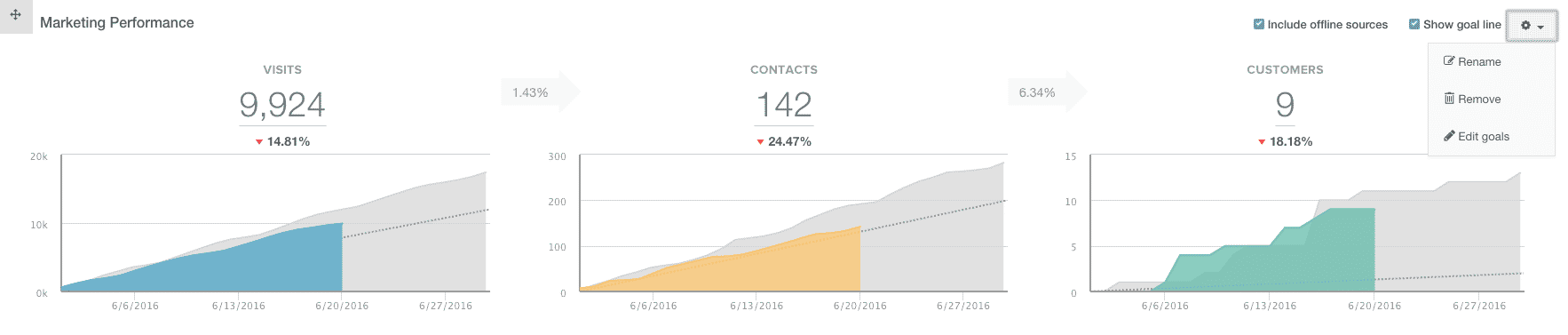
Blawkward: Your Blog is Awkward
Awkward blogs can usually be fixed with a few simple tweaks that don’t require a lot of technical skill. Here are a few blog-related errors that we see in HubSpot pretty frequently.
- Not using “Read More” separators. This makes the blog listing page display the entire blog post. It creates a cluttered and overwhelming look while effectively hiding your other blog posts, because they’re pushed down so far. As a result, few readers click through to the blog.
- Inconsistent font usage. Usually this happens between the single post page and the blog listing page, but it can happen inside posts as well. Possible causes are usually CSS-based. A big culprit is copying and pasting blog posts from other sources like Microsoft Word or Google Docs.
- Low-quality images. Grainy or pixelated images can take any awesome blog post and make it seem unprofessional. Position that strong content correctly with quality images! Luckily, there are quite a few sources to find free quality photos.
- Vague or uninviting post titles. I don’t want to point fingers, but this is common in blogs that have posts about highly specialized subject matter. Blog posts that are just the name of a certification or compliance are pretty common—and boring.
- Broken or missing links. We see broken links pretty often. However, a few times I’ve seen broken links from a “Read More” separator that was manually entered. This can be solved by having someone else read over a blog before hitting the Publish button.
By “missing links,” I mean blog posts that relate directly to a service but don’t include any links. For example, if I wrote a blog post about how powerful HubSpot is, I should link to a page on my website that goes into more detail about HubSpot.
Nomenclature No-Nos
We often get asked, “Why is an internal naming convention important?”
George Foreman famously named all five of his sons George Foreman. It’s a joke to many, because of the hilarious scenarios that come to mind. But marketers follow in his footsteps all the time.
Too many marketers give vague or similar names to all of their content offers, CTAs, emails, and documents. Not only are they hard to locate, they’re also nearly impossible to analyze.
The internal name of your emails, landing pages, CTAs, etc. appear in reporting and storage applications. So without a strong naming convention, reporting becomes difficult or impossible.
Getting a high-level view of an offer’s performance becomes nearly impossible. To know which offer is what, you would need to leave the reporting page and click through to the offer, then remember, “Okay, so the page titled ‘Download White Paper Copy’ did worse than the one titled ‘Download White Paper’ because of ….”
This is no way to create actionable observations of landing pages!
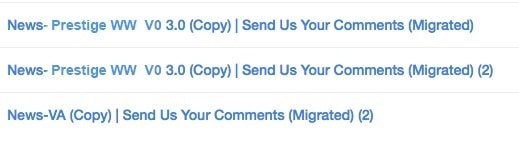
The concept of consistent and organized nomenclature enables marketers to update application assets (forms, emails, landing pages, images, etc). If the naming convention isn’t clear, accidents can easily happen during updates that place incorrect forms on landing pages, or break images or PDFs. The impact this has on the ability to report on page performance and enhance a strategy can be paralyzing.
Luckily, there are ways to rectify this:
- Determine an agreed-upon naming convention that works for you and your team.
- Go through existing assets and assign this convention to all pages, emails, forms, CTAs, etc.
A smart convention follows something like this: [TOFU] Name of Offer (date stamp). I don’t always use the date stamp, since the offer itself will be date-stamped in the system—but if it’s an offer that might get updated annually it could be a good idea to add the date it was released.
Side note: I recommend setting aside more time than you think you’ll need on a day where you won’t be distracted—this task can be challenging, depending on how badly your HubSpot portal is organized.
Anti-Social Media Settings
Using social media within HubSpot allows you to assign tweets to campaigns, monitor mentions, keep a pulse on competitors, and automatically post from the blog. Pretty powerful stuff.
But the social media Publishing tool can be tricky to set up properly. Here are a few social media issues I see regularly:
- Blog posts are set to schedule automatically but aren’t configured in the Content Settings.
Luckily this is a pretty easy win, and it just got a little easier as HubSpot added a button that takes you directly to where you need to go to set up auto publishing. - A Google+ profile is being used to connect to HubSpot, not a Google+ company page. You can’t post to Google+ profiles in HubSpot, only company pages.
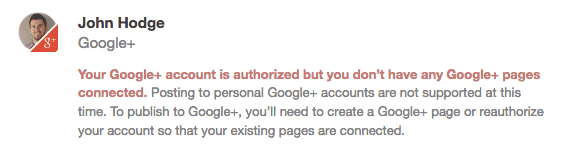
- Way too many parameters for competitive monitoring.
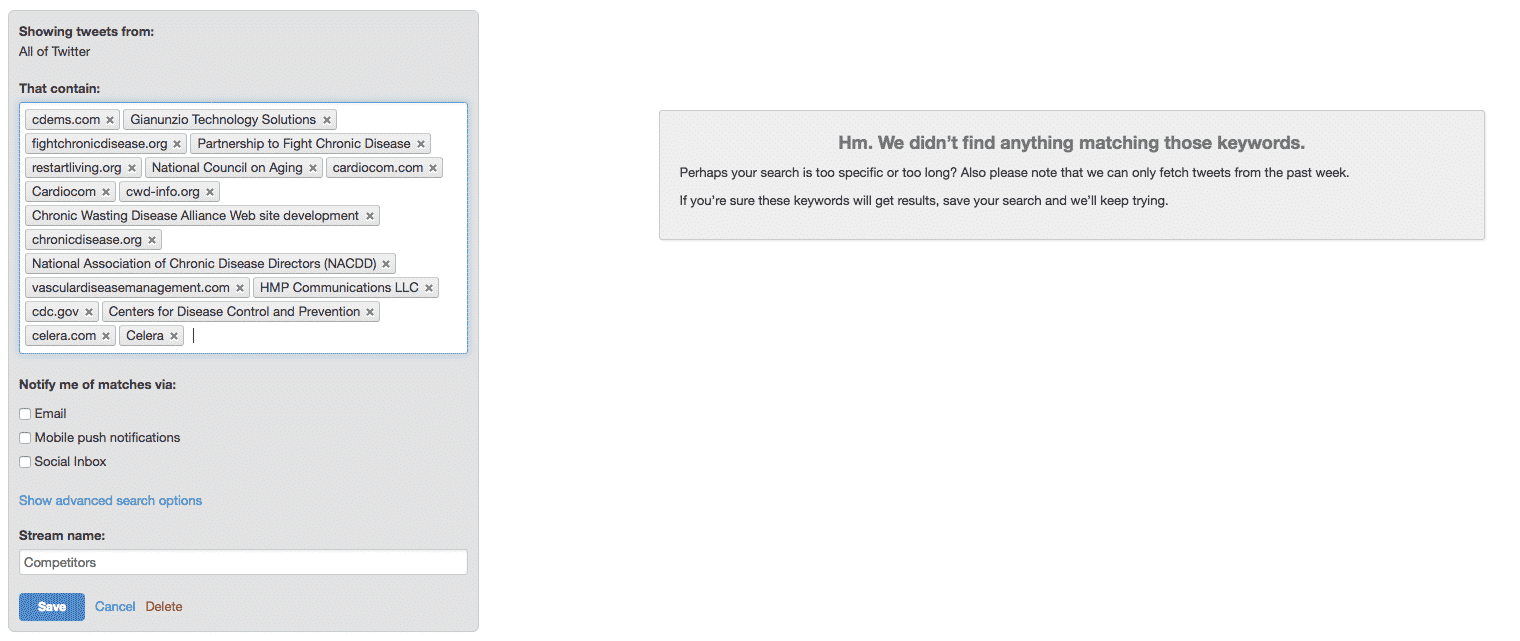
To monitor competitor behavior, narrow your scope to real competitors—companies who are outranking or outperforming you online. A good rule of thumb is about four.
The social media tools can be one of the most confusing areas to set up in HubSpot. Here are a few steps to get you there:
- Set up monitoring to follow your company handle and respond to mentions.
- Strategically configure parameters for competitive research.
- If you want to auto publish from the blog, make sure all of your bases are covered. HubSpot has a handy reference to help you with this.
If you’re guilty of creating any of these issues, don’t sweat it—you aren’t the only one! The good news is, all of these issues are fixable. Just tackle one issue at a time and celebrate each win. Every tweak in the right direction will strengthen your inbound marketing success!
Next Steps
- Get more content that yields results—subscribe to our blog.
- Have a specific marketing issue? Request a 30-minute consultation.
Still Looking For Answers? We Can Help!
Get the latest news
Blog Topics
- Analytics
- Branding & Identity
- Budget
- Construction
- Content Marketing
- Conversion Rate Optimization
- Email Marketing
- HubSpot
- Inbound Marketing
- Lead Generation
- Marketing Strategy
- News/Events
- Paid Search & PPC
- Recruiting
- Sales & Marketing
- Sales Enablement
- Search Engine Marketing
- Search Engine Optimization
- Social Media
- Thought Leadership
- Uncategorized
- Usability
- Video Marketing
- Web Hosting
- Website Design
