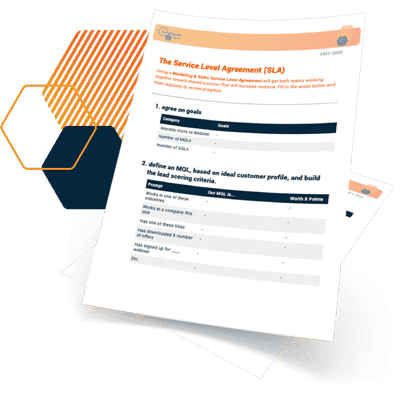To get the ROI on whatever you’re doing with a partner – social media or otherwise, you need a shared set of goals and expectations. Once you have those – you need to do your part. This is YOUR part to make sure that your agency is successful.
Here are 3 things you need to do with your digital marketing agency before they can build your social media presence.
1) Create a Service Level Agreement (SLA)
Who is doing what? Is someone on your team writing the posts, or just scheduling them? Is your agency writing and scheduling the posts? Who is approving the posts for publishing? You and your agency need to establish what needs to be done, who is doing it, and what each team/person’s responsibility is at the handoff of the work. That’s where a service level agreement comes in.
Many agencies use Service Level Agreements (SLA) to establish the responsibility and process between handing off leads from marketing to sales. But the same concept applies to work handoffs.
Modify an SLA to outline who handles each part of the social media posting process and the handoff between steps, such as:
- Curating news articles
- Curating original company content (blogs, content offers)
- Curating company culture photos and videos
- Editing photos and videos
- Writing and drafting posts – loading posts into the social automation tool
- Quality assurance/proofreading,
- Approving posts to publish
- Scheduling/publishing posts
Make sure you include a quality assurance (Q/A) process in your SLA. This helps catch typos, off-brand language or images, broken links, etc. Social posting is a big job, so make sure you and your agency clearly define the reviewing and approval process.
Create a Responsibilities Matrix
This can supplement your SLA to help make it very clear who is involved in the social media efforts both internally and at your agency. Designate someone on your team that is the main touchpoint for the agency to make sure you are sharing new internal content.
Here’s what a responsibility matrix looks like:

Beyond having designated people to review and approve social posts, establish a project champion that will help gather the content needed to show off your company. Find a team member who is excited to be a “brand ambassador” for your company. Your agency can’t be there to get all the content they need for your social, so you need someone who has boots on the ground. They should be in charge of collecting videos and pictures from your staff pictures and sending them to your agency with context.
2) Decide Your Content Editorial Mix
You need to educate, connect, and promote. Remember why people enjoy social media – entertainment, news, and connections. Collaborate with your marketing agency to make sure you share a good balance of content.
Follow the 1/3 Rule for a Good Content Mix
A good rule of thumb is to have a 1/3 content mix: 1/3 Conversation, 1/3 News, and 1/3 Promotion.
Here is what that 1/3 rule should look like for you:
- Conversation – Ask questions and share quotes. Engage your audience by showing what it is like inside your company. i.e. pics from your company BBQ, or a highlight reel video of your employees at a tradeshow. Showing company culture on social media is important for recruiting. It is where your potential job candidates will ‘watch’ your company during the pre-application, and post-interview times.
- News – share curated articles from your industry. Think about what topics or current events impact your ideal customers.
- Promote – share original content that educates your ideal buyers about their pain points and use social as a tool to promote your blogs, content offers, and events.
Set Up An Editorial Calendar
With help from your agency, set up an editorial calendar. This will show you when blogs are being published, press releases, videos, etc. This tool should be used by your team and your agency to stay on the same page and maintain your 1/3 content mix. Use it to make sure the person or people who are creating and scheduling the social posts have the content they need to get posts out on time and in tandem with company events.
Pro Tip: Use a Trello Board for content management – that way you can track when content is a draft or ready to publish. Learn more about content management in our blogging basics series Part 1 and Part 2.
3) Establish Consistent Posting Processes & Tools
In order to increase followers and engagement you need to post regularly. Work with your agency to put processes and tools in place that make it easy to publish even when you’re busy with other projects.
Establish a Place to Source and Store Content
Having a resource hub that is accessible to both teams and filled with approved places (approved by you!) to source content from will help ensure that your agency is pulling appropriate news stories and articles from the right sources.
News Curation
Work with your marketing agency to identify specific industry-related websites or partner websites to go to for news. You can use the news curation tool, Feedly, to keep them all in one place.
Company Culture Curation
Help your agency team post about your company culture by providing them with videos and photos of your team at work and play.
Identify a singular place where your team can upload and store everything. Use tools like:
Or even integrate the process of handing over photos and videos into your content management platform, like the Trello Board.
Choose a Social Media Management Tool
Invest in a social media or marketing automation platform. It will be a central hub for managing and tracking the performance of your social media efforts. Easily collaborate with your marketing agency by drafting and scheduling posts in advance. Your agency can track data and interact with posts and followers on all social platforms in one place–this includes liking posts, leaving comments, and following people who have engaged with your posts.
We recommend HubSpot’s social media tools, which come with a wide breadth of marketing automation tools. Here are a few other high-quality social media management tools:
- Buffer – has a free version to help you get started
- Hootsuite -has collaborative article curation tools and approval workflows included
- Sprout Social -a great tool for getting down and dirty in your data
Ask your agency what you should use. Tools that integrate with your CRM and CMS are best.
You + Marketing Agency = Awesome Social
What’s most important is that you are open to the consistent collaboration that is needed to grow your social media. Your agency wants your social to be the best it can and that means getting you involved.
Still Looking For Answers? We Can Help!
Get the latest news
Blog Topics
- Analytics
- Branding & Identity
- Budget
- Construction
- Content Marketing
- Conversion Rate Optimization
- Email Marketing
- HubSpot
- Inbound Marketing
- Lead Generation
- Marketing Strategy
- News/Events
- Paid Search & PPC
- Recruiting
- Sales & Marketing
- Sales Enablement
- Search Engine Marketing
- Search Engine Optimization
- Social Media
- Thought Leadership
- Uncategorized
- Usability
- Video Marketing
- Web Hosting
- Website Design