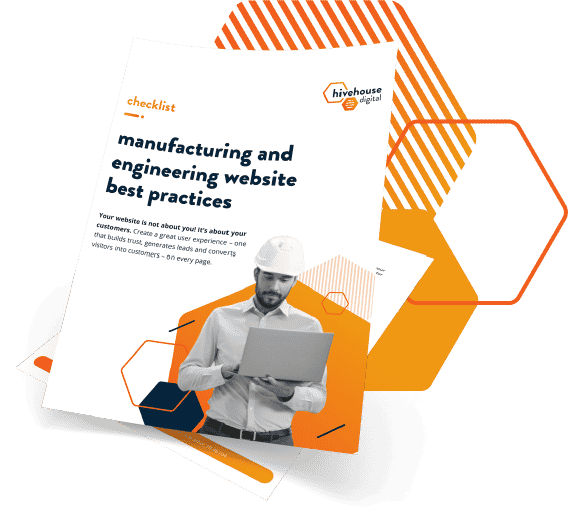Our friend, Quincy Smith, is guest blogging this week. He oversees SEO and analytics at Ampjar, a brand-to-brand partnership marketing platform. He’s passionate about IPAs, strong coffee, and solo travel.
Keyword research is one of the pillars of inbound marketing and should be the basis of all the content you produce on your website.
However, if you’re a cash-strapped startup or SMB, you might feel like you can‘t justify spending a chunk of your budget on costly keyword research tools.
Fortunately, you don’t need to. In this post, we’re going to show you how businesses can do keyword research for free. Read on and we’ll fill you in!
What is keyword research and why is it valuable?
Keyword research is the process of finding words and phrases that your target customers are searching for online, and then validating those terms by analyzing how competitive they are.
Knowing this helps you to:
- Write relevant content that ranks in the SERPs — you can optimize your blog posts and webpages around specific keywords that you stand a chance of ranking on page one of the SERPs for and write content that your customers actually want to read.
- Drive search traffic to your website — ranking for keywords helps you to generate organic, targeted website traffic to your business website or eCommerce store.
- Increase conversions and sales — the pages and content you create around your keywords can capture leads, make sales, and ultimately help your business grow.
Best free tools for keyword research
There are lots of free tools out there that you can use to find and analyze potential keywords. Here are some of our favorites.
Ubersuggest
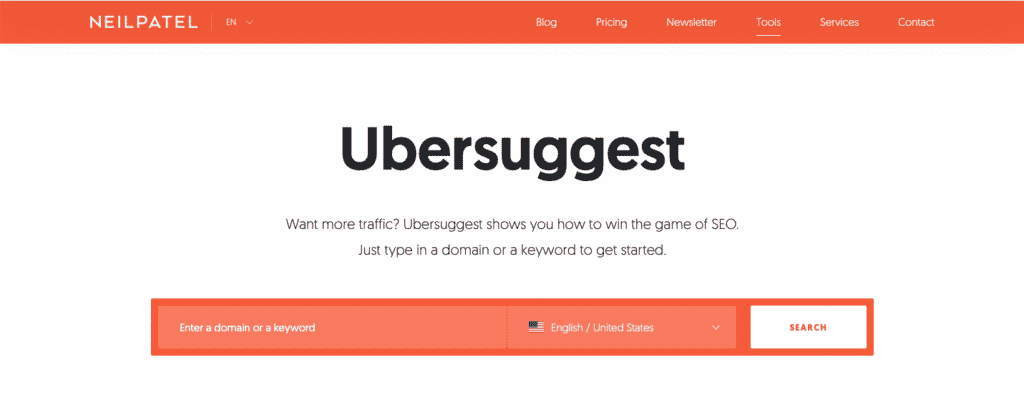
Neil Patel’s Ubersuggest is probably the best free keyword research tool on the market. It allows you to generate heaps of long-tail keyword suggestions around broad topics and check their search volume and competition at a glance. You can also use it to reverse engineer other sites and see what your competitors are ranking for.
Google Sheets
Google Sheets is essentially a free, web-based version of Microsoft Excel. You can use it to organize the data you collect during your keyword research and map it to future content.
Google Trends
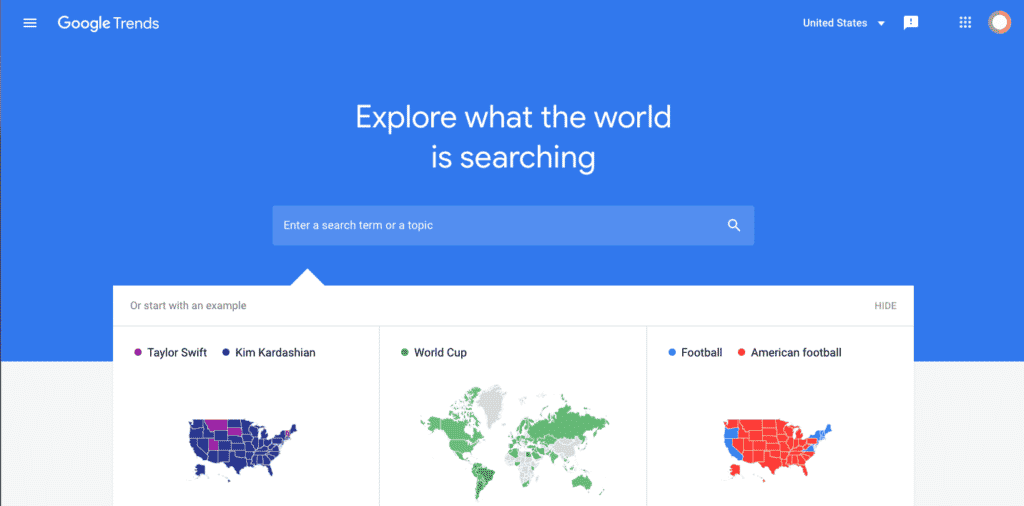
Google Trends lets you compare the popularity of keywords over time, to see whether they’re trending up or down. It can be a great tool for finding ‘trending’ keywords and for validating your keyword ideas.
How to do keyword research – A representative example
It’s easiest to explain the keyword research process in context, so, for the purpose of this explanation, let’s focus on a fictional business. Let’s call it Matt’s Fishing Supplies.
Meet the company
Matt’s fishing supplies is an eCommerce store selling fishing supplies and equipment. Matt has traditionally used paid ads to drive traffic and now wants to test out search engine optimization (SEO) as a means of driving targeted users to his site in the future.
Matt knows that he needs to write content about fishing-related topics that buyers are actually searching for. In other words, he needs to find keywords with a good monthly search volume.
He also needs to make sure that he stands a chance of ranking on page one of the search engine results page (SERPs) for those keywords so that he can get that search traffic onto his webpage, which means he needs to think about keyword competition.
Here’s the step-by-step process that he follows.
Step One: Find potential keywords using Ubersuggest
The first step is to create a list of possible keywords that might be worth targeting. We can generate some keyword ideas using Ubersuggest.
To do so, start by thinking up a few ‘focus terms’ – obvious, broad terms that you intuitively think relate to your business niche – and write them down.
Sticking with our fictional business, Matt’s Fishing Supplies, a focus term might be something like ‘best fishing rods’. If you’re still scratching your head, reach out to your sales or support team and ask them what questions they hear all the time and use them as a jumping-off point.
Next, type that term into Ubersuggest and hit ‘lookup’.
You’ll see a table with 5 columns: Keywords, Volume, Trend, CPC, PD (Paid Difficulty), and SD (SEO Difficulty). As Matt isn’t interested in paid ads (he’s doing organic keyword research, remember?), he’s mainly interested in the keywords, volume, and SD columns.
Straight away, Matt finds some keyword suggestions worth targeting, like ‘best fishing rods for bass’ and ‘best fishing rods for catfish’. Both of these terms have over 1,000 monthly searches and a relatively low SEO competition score which means he has a good chance of dominating the SERPs for them.
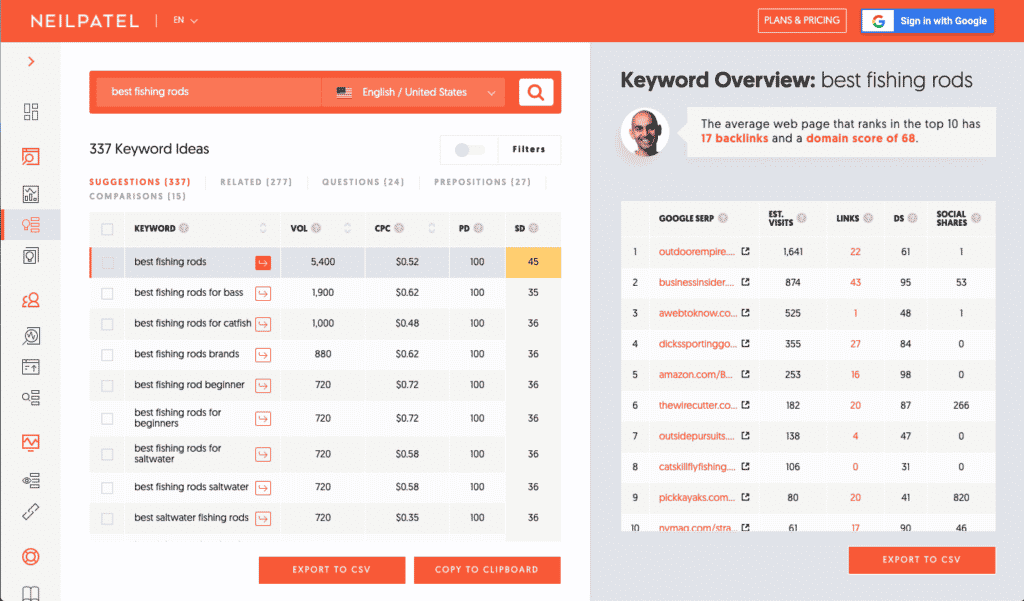
A worthwhile monthly search volume and SD score will depend on your business. Some businesses are happy to target terms with a volume as low as 50 while others are after bigger fish (pun intended).
A good rule of thumb is to look at what you’re selling – Matt needs more popular keywords to sell his fishing equipment compared to a company that sells cars that might only need a few hundred visitors total.
You can take this a bit further and type your competitor’s URL into Ubersuggest and see what keywords they’re ranking for. This should not only help you identify terms that you can target but also prioritize your plan of attack based on what is working for other companies.
Step Two: Record your findings using Google sheets
You can record the potential keyword ideas that you find on Google Sheets. I’d recommend creating several columns for things like volume, difficulty, estimated article length, title, keyword, competition (easy, medium, hard), completion status, and so on.
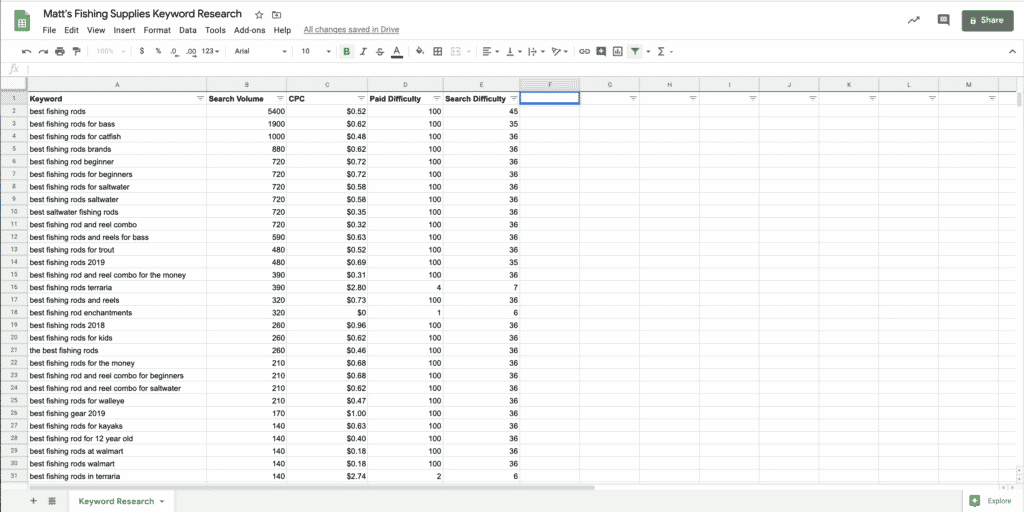
Step Three: Validate your ideas and prioritize the best ones
Once you have a large list of keyword ideas, you need to validate them in order to identify the best places to start. To do so, you might want to type them into Google to see which websites are already ranking for them and evaluate the quality of their content. If it’s poorly-written, outdated or short content then it might be easier to outrank.
A quick note on content length – the days of needing to write more just to rank better are fading away and it’s our advice that you write enough to cover the topic thoroughly. With that being said, Google does tip its hand here and what you see ranking on page 1 is what it deems the best results for the topic. You can use this to your advantage and look at how long each page is and let this serve as a basis for your piece.
You can also plug the terms into tools like Google Trends to see whether they’re trending up or down.
Where to start
While not too complicated, keyword research can take a significant amount of time when you’re just starting out.
Our advice is to begin by writing down some broad topics that might be good focus keywords, then follow the steps above. When you’ve got a list of 10-50 keywords worth targeting, you’re ready to start writing!
Good luck!
Still Looking For Answers? We Can Help!
Get the latest news
Blog Topics
- Analytics
- Branding & Identity
- Budget
- Construction
- Content Marketing
- Conversion Rate Optimization
- Email Marketing
- HubSpot
- Inbound Marketing
- Lead Generation
- Marketing Strategy
- News/Events
- Paid Search & PPC
- Recruiting
- Sales & Marketing
- Sales Enablement
- Search Engine Marketing
- Search Engine Optimization
- Social Media
- Thought Leadership
- Uncategorized
- Usability
- Video Marketing
- Web Hosting
- Website Design